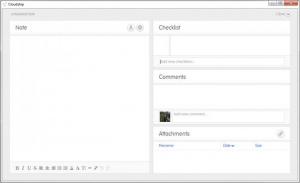Cloudship
1.0
Size: 23.67 MB
Downloads: 3416
Platform: Windows (All Versions)
Cloudship gives you the possibility of keeping track of your important tasks, but the software is much more than an ordinary "To do" list manager. It allows you to organize your projects, take notes, schedule tasks and it reminds you of due items. What's more, Cloudship can synchronize your work with a cloud server, so you will be able to access your work from anywhere in the world, on any machine.
The software is available for Windows, Mac and Linux and you can try it for free, for a limited period of time, without any functionality restrictions. It can be installed without any difficulties or delays. Apart from a working Internet connection and an online account, the program doesn't have any other requirements.
Although the user interface consists of various tabs and sub-tabs, its layout shouldn't be too intimidating, even for inexperienced users. The software's controls are straightforward and easy to learn. Projects and their resources, tasks and calendars can be organized on separate tabs. If you wish to create a new project or a task, you only need to type its name and hit the Enter key or if you want to schedule a task, you will find the necessary scheduling options right in front of you. It's that simple.
It is possible to assign notes and comments to each task or resource and to attach files. When you get close to a task's deadline, the software will provide you with notifications. The best part is that everything you do is automatically synchronized with a cloud server. You can access your online account on any web browser, to access Cloudship's web-based user interface. It has the same controls and layout as the desktop interface, so working on your projects will feel the same, regardless if you are at home or in another location. Another key feature is the possibility of inviting other people to work on your projects, as an administrator or as a standard user, with limited permissions.
Pros
Cloudship makes it quite easy to schedule and track tasks and to organize projects. It synchronizes your work automatically with a cloud server and it allows you to invite other people to work on your projects.
Cons
There are no obvious issues to mention. Organizing every aspect of a project and collaborating with other people can be much easier thanks to Cloudship.
Cloudship
1.0
Download
Cloudship Awards

Cloudship Editor’s Review Rating
Cloudship has been reviewed by Frederick Barton on 24 Nov 2014. Based on the user interface, features and complexity, Findmysoft has rated Cloudship 5 out of 5 stars, naming it Essential